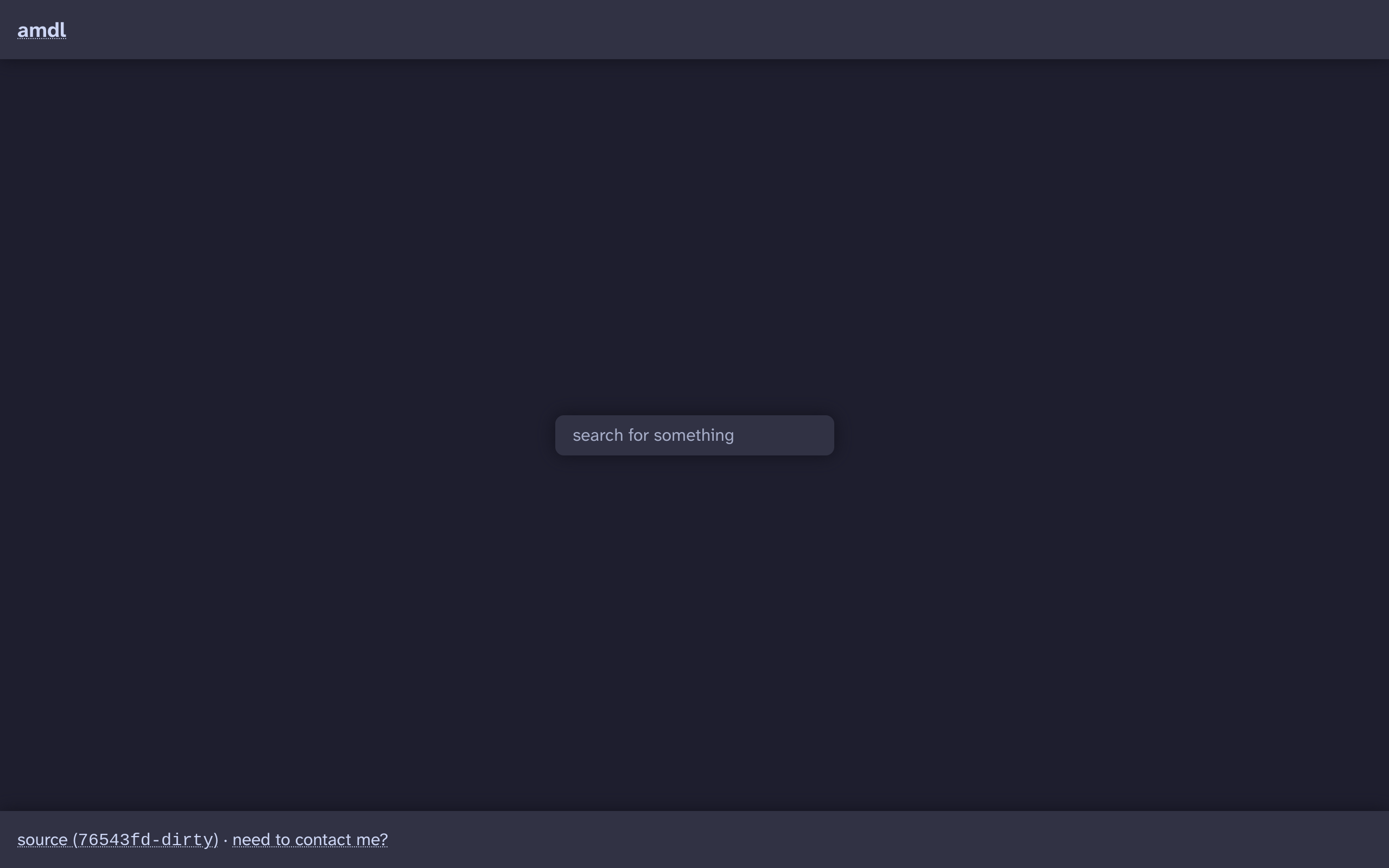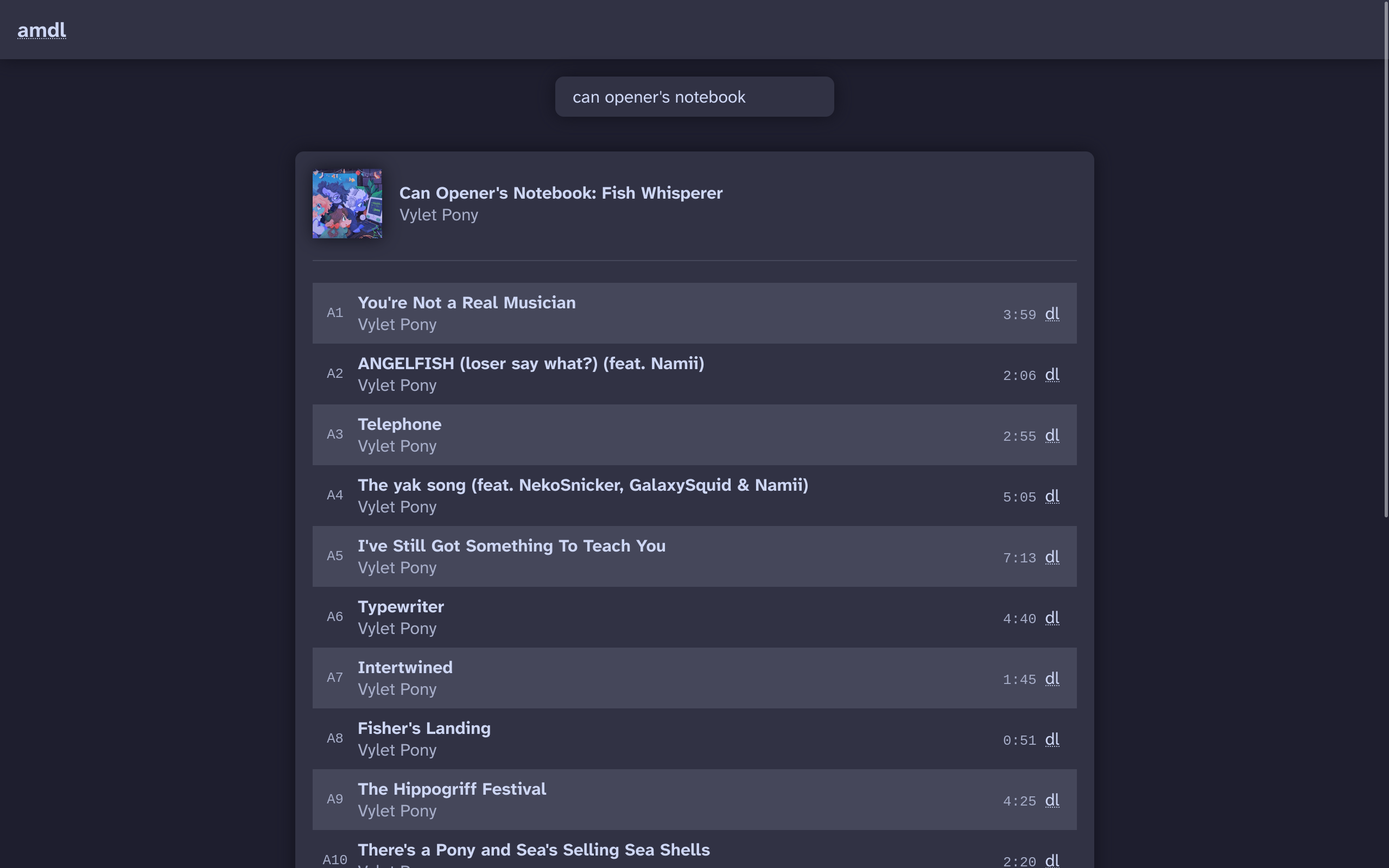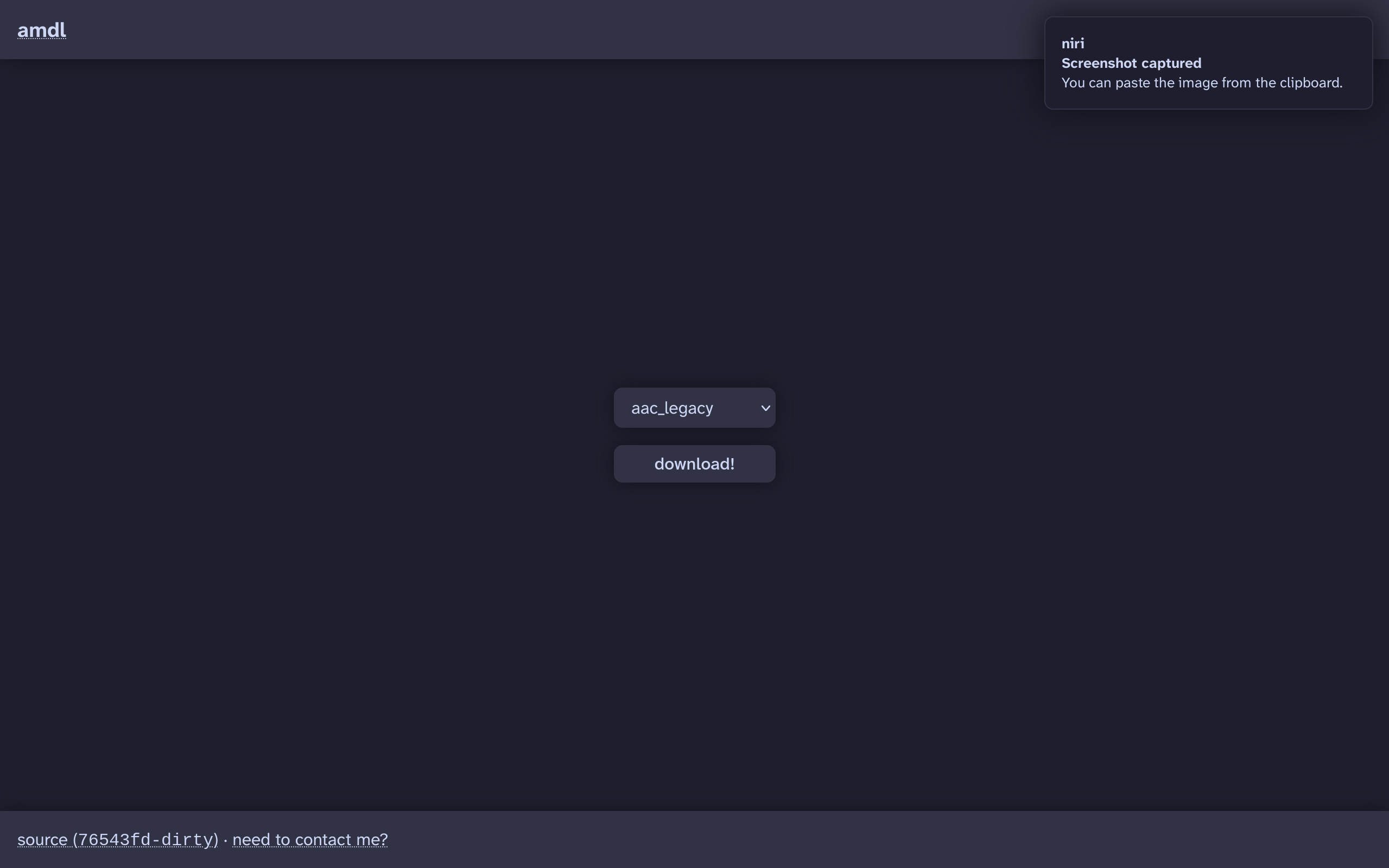| docs | ||
| public | ||
| src | ||
| views | ||
| .editorconfig | ||
| .env.example | ||
| .gitignore | ||
| config.example.toml | ||
| eslint.config.mjs | ||
| flake.lock | ||
| flake.nix | ||
| LICENSE | ||
| package-lock.json | ||
| package.json | ||
| README.md | ||
| tsconfig.json | ||
amdl
a self-hostable web-ui apple music downloader widevine decryptor with questionable legality
setup
.env
MEDIA_USER_TOKEN and ITUA are both from your apple music cookies
WIDEVINE_CLIENT_ID is uhm owie. this thing kind of Sucks to obtain and i would totally recommend finding a not-so-legal spot you can obtain this from (in fact, i found one on github LOL), rather than extracting it yourself. if you want to do through the pain like i did, check this guide out!! once you have your client_id.bin file, convert it to base64 and slap it in the env var (cat client_id.bin | base64 -w 0)
WIDEVINE_PRIVATE_KEY is essentially the same process of obtainment, you'll get it from the same guide!! i'm not sure how to easily find one of these on the web, but i'm sure you end users (user count: 0 (![]() ) can pull through. this is also in base64 (
) can pull through. this is also in base64 (cat private_key.pem | base64 -w 0)
config
most of the config is talked on in config.example.toml, just copy it over to config.toml and go wild! if you don't it will automatically be copied over on your first run. i tried to make the error reporting for invalid configurations pretty good and digestable
one caveat--if using the nix package, it will NOT be automatically copied over due to not being embedded in the program itself, and rather it copying over a file from the pwd (which obviously won't work if you're not in it)
running
just as easy as running npm run build and running the dist/index.js file with your javascript engine of choice
alternatively, use the nix flake, which has the proper mainProgram and default package attributes to make it easy. a nixos module is on its way!! don't fret
limitations / the formats
currently you can only get basic widevine ones, everything related to playready and fairplay encryption methods are not supported, sorry!! someday i will get this working, at least for playready. it's just that no one has written a library yet but has for python (yuck!!)
guaranteed formats to work include:
- aac-legacy
- aac-he-legacy